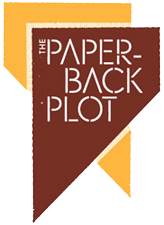Freescale Netbook Project
The following represents the outcome of a graduate Interaction Design class (IACT 720, Interactive Product Design) that was working in conjunction with an undergraduate Industrial Design class (IDUS 421, Commercial Practices in Industrial Design) on a client-based project for Freescale Semiconductor. Freescale charged our classes with developing innovative interactive, netbook-esque products for three primary target age groups: 7-11 years of age • 12-15 years of age • 16-18 (+) years of age.
The Industrial Design class focused on the form factor for the device while we, in the Interaction Design class, developed the User Interface (UI). Both classes followed a user-centered design approach that utilized contextual-inquiry-based research methodologies. What is present below focuses on my contributions to the project and follows the progression from research to research synthesis to ideation to refinement to finished product.
The ten-week class proved to be one the most demanding and rewarding experiences I've ever had in college. As a graphic designer, I was thrust in a discipline that I was unfamiliar with and learned quickly how to work in an interdisciplinary environment. Furthermore, the design research techniques I learned have left a lasting impression and play a major role in my thesis work. Interactive Product Design, Spring 2009
For a look at the entire process book:
http://www.scribd.com/doc/52005274/SCAD-Netbooks-ProcessBook
For an in-depth case study of the class from my professor, check out this Core77 article:
http://www.core77.com/blog/featured_items/case_study_freescale_netbook_design_at_scad_by_dave_malouf_14241.asp
The following represents the outcome of a graduate Interaction Design class (IACT 720, Interactive Product Design) that was working in conjunction with an undergraduate Industrial Design class (IDUS 421, Commercial Practices in Industrial Design) on a client-based project for Freescale Semiconductor. Freescale charged our classes with developing innovative interactive, netbook-esque products for three primary target age groups: 7-11 years of age • 12-15 years of age • 16-18 (+) years of age.
The Industrial Design class focused on the form factor for the device while we, in the Interaction Design class, developed the User Interface (UI). Both classes followed a user-centered design approach that utilized contextual-inquiry-based research methodologies. What is present below focuses on my contributions to the project and follows the progression from research to research synthesis to ideation to refinement to finished product.
The ten-week class proved to be one the most demanding and rewarding experiences I've ever had in college. As a graphic designer, I was thrust in a discipline that I was unfamiliar with and learned quickly how to work in an interdisciplinary environment. Furthermore, the design research techniques I learned have left a lasting impression and play a major role in my thesis work. Interactive Product Design, Spring 2009
For a look at the entire process book:
http://www.scribd.com/doc/52005274/SCAD-Netbooks-ProcessBook
For an in-depth case study of the class from my professor, check out this Core77 article:
http://www.core77.com/blog/featured_items/case_study_freescale_netbook_design_at_scad_by_dave_malouf_14241.asp
This video I created in After Effects serves as a demo of the final iteration of the touch-screen version of the UI. We named this version Globe Space and it was arrived at as a result of the process below.
Contextual Inquiry
Contextual inquiry is a user-centered research process that entails meeting the user in the environment where the use of a product would be performed. Beyond a simple interview, contextual inquiry requires focused observations and note taking of interview subjects as they are performing tasks or answering questions. These notes are then mined and analyzed for pertinent data and information that is then synthesized into contextual design models. These models serve as visualizations of patterns found in the contextual inquiry that reveal how users engage with a product and, in the case of the netbook, how they would potentially use it. Beyond this, the design models serve as a set of guideposts for the development of the next steps in interaction design: personas and scenarios. But in the end, contextual inquiry can be seen as a surefire methodology in maintaining and focusing on the design axiom: the user is not like me.
Our contextual research was conducted with two primary groups: middle school students from Coastal Middle School and high school students for Savannah arts Academy. The primary techniques we utilized are summarized below.
Our contextual research was conducted with two primary groups: middle school students from Coastal Middle School and high school students for Savannah arts Academy. The primary techniques we utilized are summarized below.
Photo Journals
Photo Journals are a form of contextual-research tool kit that we utilized for the research phase of the project. The kits consisted of a journal and a disposable camera which were given to middle school students to take home and keep for a week. The journals were used to document communication behavior of students during their daily life as well as any comments and suggestions they had. The camera was used take photos of these specific moments to visually understand the methods of communication and lifestyle.
Photo Journals are a form of contextual-research tool kit that we utilized for the research phase of the project. The kits consisted of a journal and a disposable camera which were given to middle school students to take home and keep for a week. The journals were used to document communication behavior of students during their daily life as well as any comments and suggestions they had. The camera was used take photos of these specific moments to visually understand the methods of communication and lifestyle.
Show Your Bag
As part of our contextual research of the middle school students, we wanted to find out what these students carried on a daily basis. We asked the students to empty the contents of their bags, and sort the contents by different characteristics. We looked for similarities between the contents of their bags and the responses they gave us. We found that students were limited to the type and style of backpack they could carry, so most of their personalization was found on their IDs for the school. Students would add buttons, pins and different lanyards to their IDs. They would also sometimes keep notes, house keys, tickets and other keepsakes in their ID holders.
As part of our contextual research of the middle school students, we wanted to find out what these students carried on a daily basis. We asked the students to empty the contents of their bags, and sort the contents by different characteristics. We looked for similarities between the contents of their bags and the responses they gave us. We found that students were limited to the type and style of backpack they could carry, so most of their personalization was found on their IDs for the school. Students would add buttons, pins and different lanyards to their IDs. They would also sometimes keep notes, house keys, tickets and other keepsakes in their ID holders.
High School Focus Group Session
We also conducted a small research session with high school students who had been given the photo journals as well. We had them explain their journals, then give us feedback on form-factor models and UI concepts.
We also conducted a small research session with high school students who had been given the photo journals as well. We had them explain their journals, then give us feedback on form-factor models and UI concepts.
Research Synthesis
Research from the middle school sessions resulted in a wealth of data on how, why and with what users are interacting with technology.
Through mining the data, we began to develop an idea of our user and how they use technology.
After deconstructing our research, we began to reassemble it into useful models such as this Flow Model I put together. This model illustrates the what and where of device use for this particular user group. Restrictions imposed by schools dramatically reduce which devices the user can bring into the classroom. All devices the user brings outside his/her home “live” in the user’s room, which precludes a familiarity and sense of closeness to these devices. A device that enables the most “room activities” to find their way into other physical spaces the user frequents would be welcomed.
Interest Model: This model illustrates and organizes the things this user group finds important in their lives. Brand awareness is only nominally present for electronics/technology. Some interests are influenced by pop culture, while others are influenced by parents’ tastes and interests. There is some overlap between communication and entertainment for this age group. Texting and communication through webcams (skype) are heavily used by this age group. And, as to be expected, entertainment weighs heaviest in interests for this age group.
After we deconstructing the research data and reassembling it into useful models, we gained a fairly cohesive snapshot of our user. The next step was to create a set of personas that represented our user. Everything we designed thereafter had to conceivably be something our personas would use or interact with.
Next, we wrote a scenario revolving around our personas that contained multiple use instances of the device we were designing.
We then broke the scenario down into the actions the personas performed with the device.
We then took all of these actions performed by the personas in the scenario and begin to create Task Flow Models to begin to envision how the UI will handle these tasks.
In the Task Flow Models created form the scenario, the UI began to take shape. We then moved to the wireframing and ideation phase.
Ideation
Phase 1
This iteration on the user interface focused more on the accessibility of widgets and the idea of a search center being the primary way of locating what a user is looking for. This UI lacked the concept of social networks and didn’t present a true interface that could be moved through.
Phase 2
This iteration lacked cohesion and didn’t give a proper understanding of the OS.
Phase 3
After a few more tweaks, particularly with the foldering structure of the folder globes, we were ready to make a working prototype for user testing.
Refinement
User testing of a Fireworks demo of the UI gave us enough feedback to produce a final, revised, iteration.
Final Touch-screen UI: Globe Space